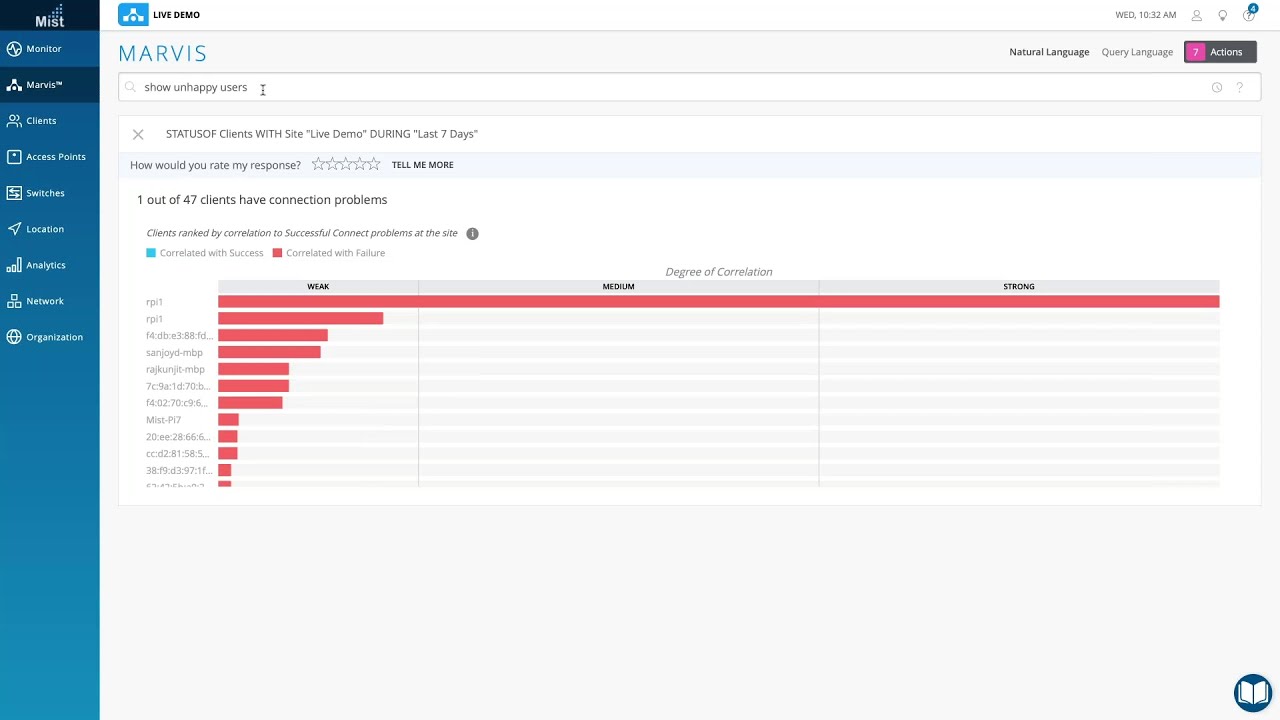Wired Assurance: Day 1 - Dynamic Port Profiles (Colorless Ports)

Plug and play with dynamic port profiles.
Wired Assurance offers dynamic port profiles so you can simply plug in your device, and it’ll automatically be assigned the appropriate profile. See how it’s done in this Wired Assurance Day 1 demo.
You’ll learn
Provisioning colorless ports
Creating rules to assign profiles
Verifying that ports are assigned to the correct profile
Who is this for?
Transcript
0:00 [Music]
0:06 wired assurance offers dynamic port
0:08 profiles
0:09 so you can simply plug in your device
0:11 and it'll automatically be assigned the
0:13 appropriate profile
0:15 this is also referred to as the
0:16 provisioning of colorless ports
0:19 in this example we have a juniper ap
0:21 assigned to port 5.
0:23 we also created a port profile called
0:25 minimal access that has
0:26 access to a guest network on vlan 99
0:30 based on what the devices identify
0:32 themselves as we can create rules
0:34 to assign profiles we'll use the lldp
0:37 chassis id
0:38 to identify the device and if it starts
0:41 with the octet
0:42 d4 20b it will be given the ap12 profile
0:49 so what we just did is set the dynamic
0:51 profile assignment for port 5.
0:54 if the wired device does not register as
0:56 an ap12
0:57 then it will get the minimal access
0:59 profile if it shows as an ap 12
1:02 then it gets the ap12 profile
1:07 to verify that the port was assigned the
1:09 right profile take a look at the switch
1:11 events log
1:13 you can see that the ap12 profile was
1:16 correctly identified and
1:17 automatically applied to port 5. dynamic
1:20 port profiles are not just limited to
1:22 juniper devices alone
1:24 anything based on lldp or radius name
1:27 also falls under the domain of dynamic
1:29 port profiles
1:31 this means that the days of manually
1:33 assigning profiles to ports or even a
1:35 range of ports are no longer necessary
1:42 you